It would be ideal if we somehow connect our GNS3 Lab withour VirtualBox one. On GNS3 we could have our Cisco Devices (Routers) and on VirtualBox our Applications, for example our Syslog, TFTP, Monitor etc. Server. So far we have bridged our WIreless and Wired Physical network on VirtualBox using VyOS Router VM.
Let's see how we can add a Host NIC to GNS3. We will use our previous topology and add a Cloud Node.
We will use the Physical option (not the GNS VM)
We need to enable the speciel Ethernet Interfaces and add the VirtualBox Host-Only Network.
Once we add the Network Interface, we can apply the changes.
As you can see we have changed also the hostname and the icon.
Now we will go to our actual Virtual Machine (VyOS). We will add a new interface, but before, in order to make changes we have to power off the VM.
We will go to Settings and Network Section and enable the third adapter and also specify the Host-Only Ethernet Option.
Once we power the VyOS VM back on, we confirm that the third interface was added, using the show interfaces ethernet command.
Using the same commands as in the initial VyOS setup, we can configure the new Interface. As we have seen before the Host Only Adapter is on the 192.168.56.0/24 Network and has the 192.168.56.1 IP Address. Our GNS3 VM has IP Address 192.168.56.101. We can run a few test pings to confirm that hosts from Our Virtual Box Environment (10.10.10.0/24), for example 10.10.10.1 (Our DC)
Let's try to also ping the VyOS Router from our GNS3 Environemnt. Success as you can see below!










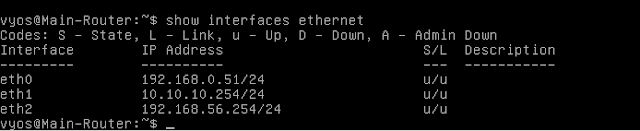





No comments:
Post a Comment