As we mentioned on a previous post Cisco Applications have strict hardware and software requirements. Installing any application on an unsupported system, it is more likely to make the whole system unstable and probably increase support requests to Cisco.
That is great for a Business Environment where we want to make sure that our Applications run without issues. On a home lab, we just want to test things and see how they actually work. Cisco Application have soft and hard system requirements - that is my term.
The table below shows the platform requirements for CUCM 11.5. As you can see only Xeon processors are supported, but the installation wizard will not check the processor requirements. Cisco Engineers will actually do if you raise a case with them, but we won't be bother with that on our home lab. I would call those soft, since we do not have to do any changes on our actual system or OS Disk.
But on the other hand there are requirements, such as RAM, Disk, CPU, Virtualisation Software that will actually interrupt the installation.
This is what we get when we install Cisco Call Manager (CUCM) on Oracle Virtual Box. We can bypass that error, by using the instruction on the previous post.
What we have actually done there, is to set VirtualBox in order to "meet" VMWare requirements. Now the OS Disk thinks that we are using a VMWare Hypervisor.
The other "hard" requirements can be also found on the OVA file Cisco provide us, as we saw on the table earlier.
Note: You can get more information about OVA files on a previous post
We will use version 11.5 on this example. We will go to Cisco Software Downloads under Unified Communications, then Call Control (where the CUCM - Call Manager resides) and select the version we are interested
As you can see there is no ISO file for Call Manager installation, but you can get the OVA template.
As on the requirement table you can have different installation modes based on your needs. The more supported users, the more the resources needed.
So now that we know the requirements we can either meet them if possible using the correct amount of RAM/ CPU etc, else we can modify the OS Disk as shown on a previous post.
That is great for a Business Environment where we want to make sure that our Applications run without issues. On a home lab, we just want to test things and see how they actually work. Cisco Application have soft and hard system requirements - that is my term.
The table below shows the platform requirements for CUCM 11.5. As you can see only Xeon processors are supported, but the installation wizard will not check the processor requirements. Cisco Engineers will actually do if you raise a case with them, but we won't be bother with that on our home lab. I would call those soft, since we do not have to do any changes on our actual system or OS Disk.
But on the other hand there are requirements, such as RAM, Disk, CPU, Virtualisation Software that will actually interrupt the installation.
This is what we get when we install Cisco Call Manager (CUCM) on Oracle Virtual Box. We can bypass that error, by using the instruction on the previous post.
What we have actually done there, is to set VirtualBox in order to "meet" VMWare requirements. Now the OS Disk thinks that we are using a VMWare Hypervisor.
The other "hard" requirements can be also found on the OVA file Cisco provide us, as we saw on the table earlier.
Note: You can get more information about OVA files on a previous post
We will use version 11.5 on this example. We will go to Cisco Software Downloads under Unified Communications, then Call Control (where the CUCM - Call Manager resides) and select the version we are interested
As you can see there is no ISO file for Call Manager installation, but you can get the OVA template.
As on the requirement table you can have different installation modes based on your needs. The more supported users, the more the resources needed.
We can also see that CUCM 11.x uses Red Hat 6 Linux Distro

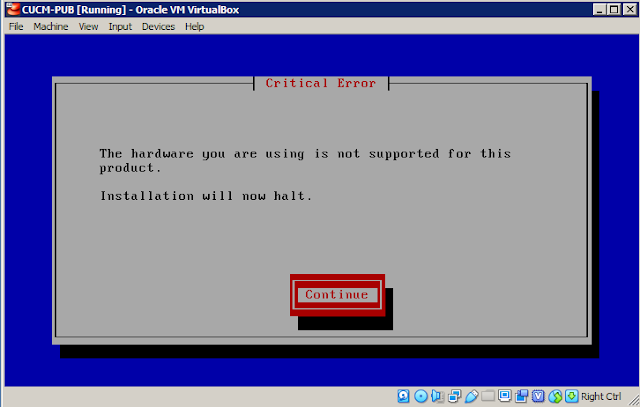







No comments:
Post a Comment