After setting up the email Server, we will go to our client and test that we can send and receive emails. We will use the Windows 7 OS Client we have created on a previous post.
Thunderbird is our preferable Email Client. The installation is very simple.
Since we use self signed certificates, we will get this warning, but we can select "I understand the risk" and then Done.
Thunderbird is our preferable Email Client. The installation is very simple.
Since we use self signed certificates, we will get this warning, but we can select "I understand the risk" and then Done.
We can test that we have email delivery using a Server or by sending email between users

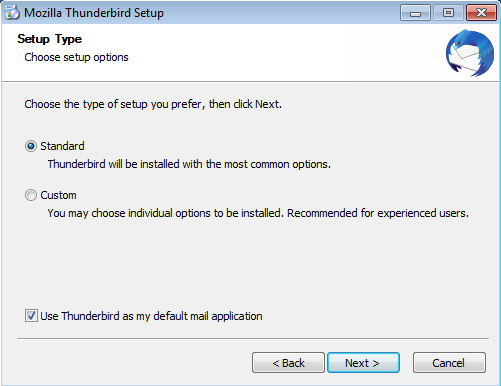













No comments:
Post a Comment